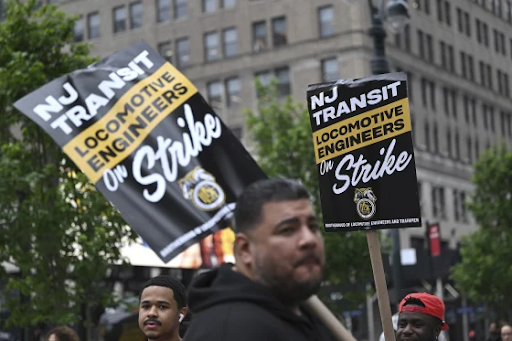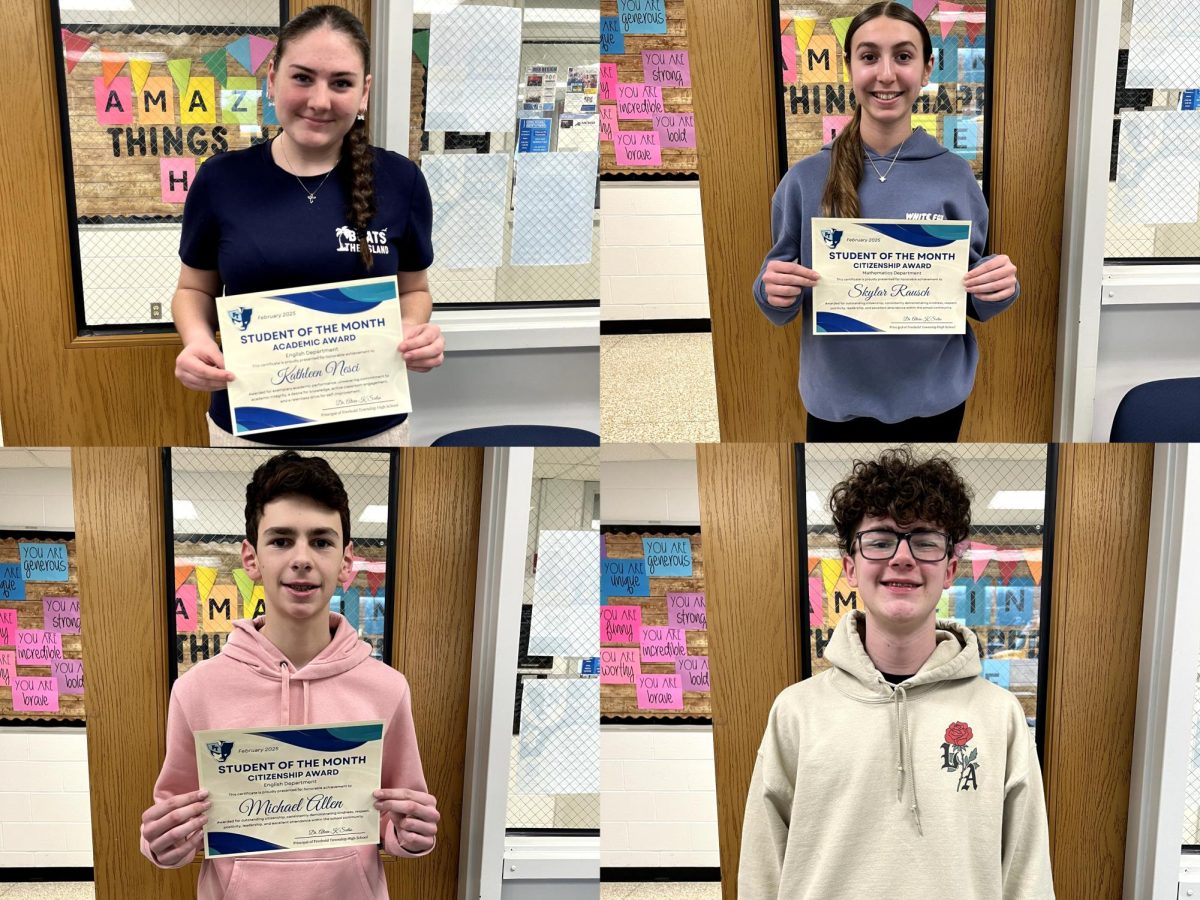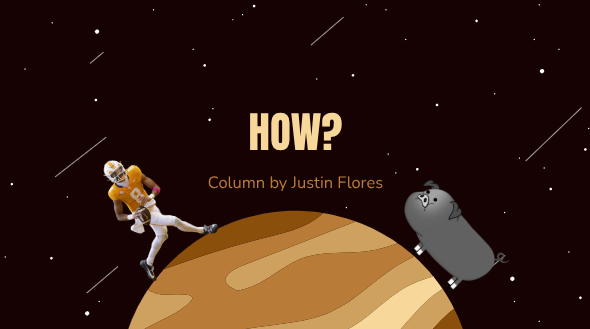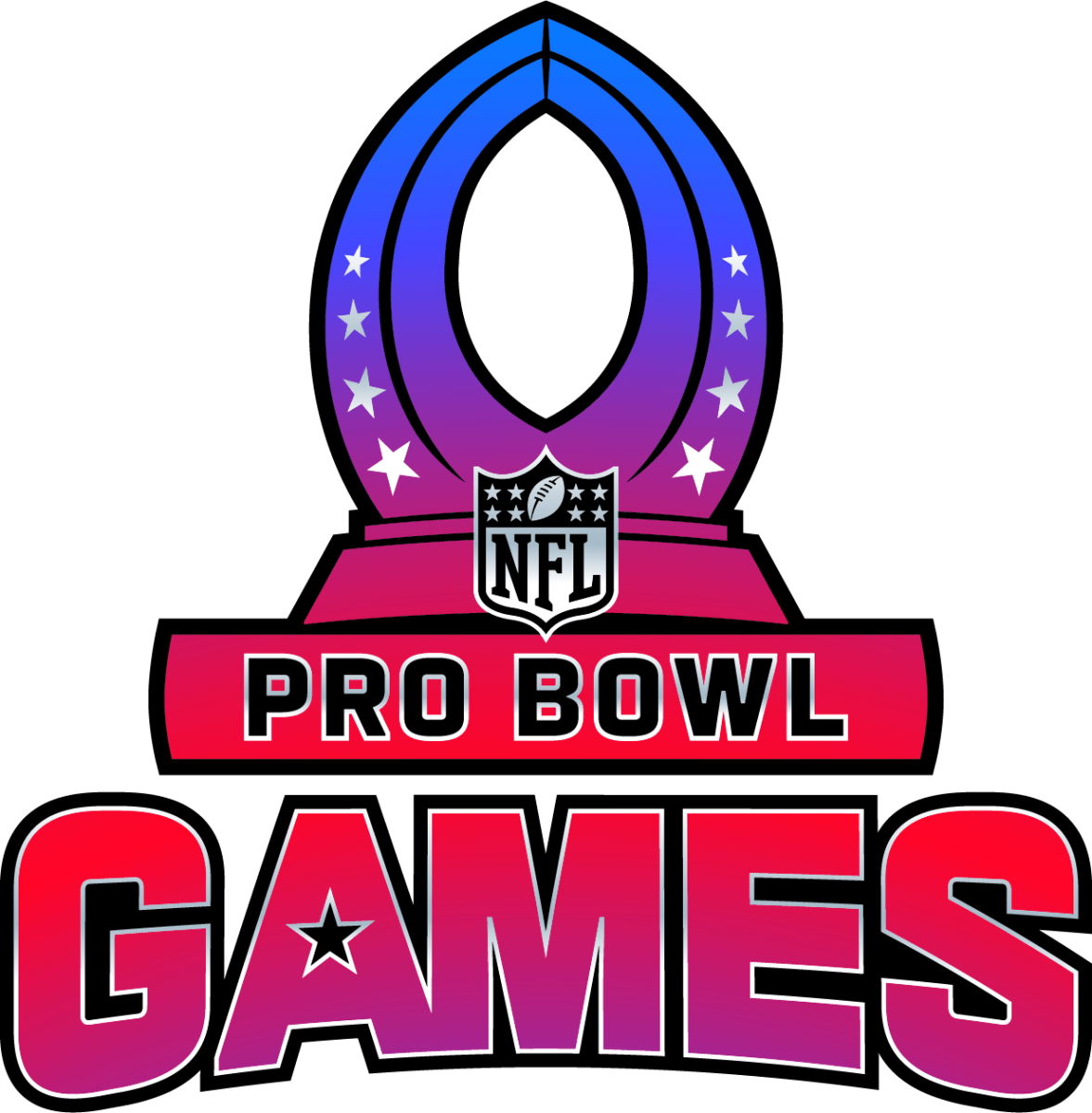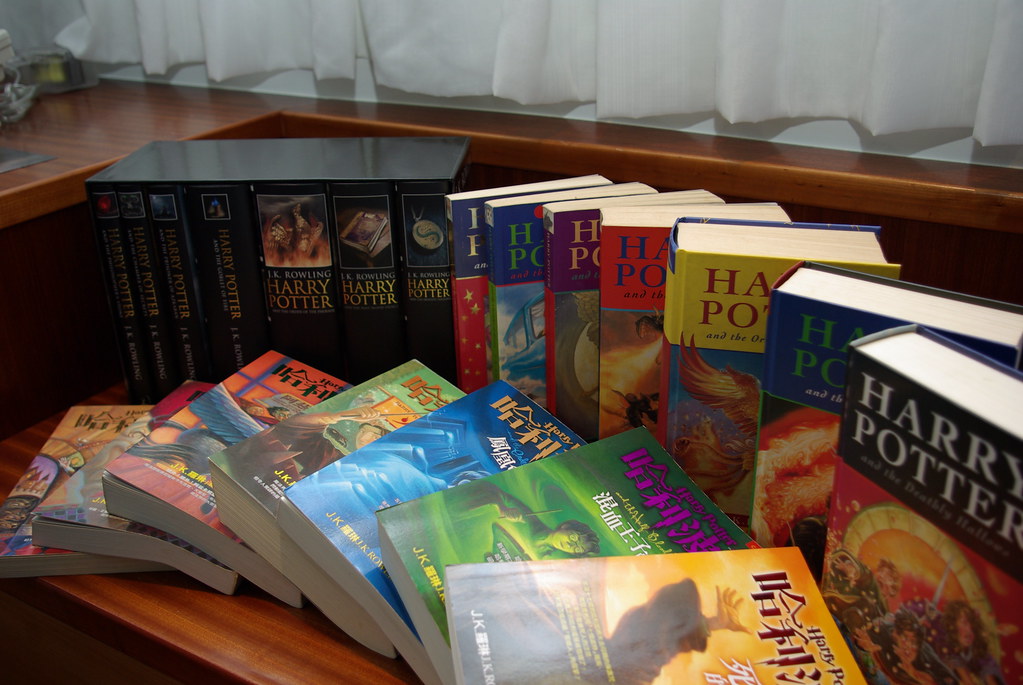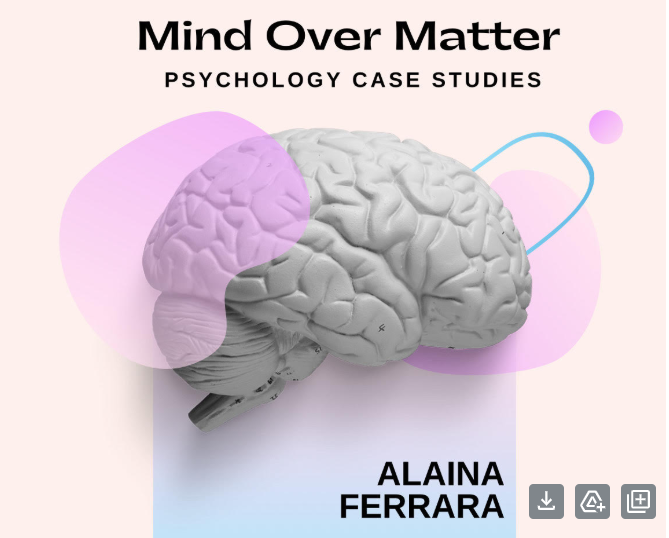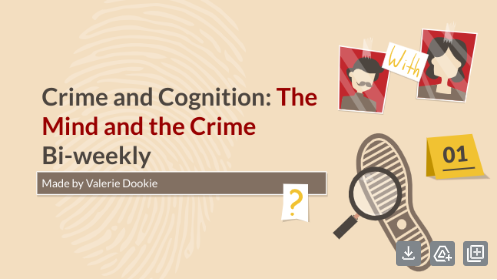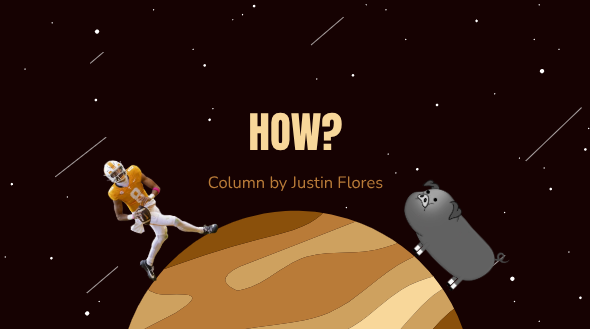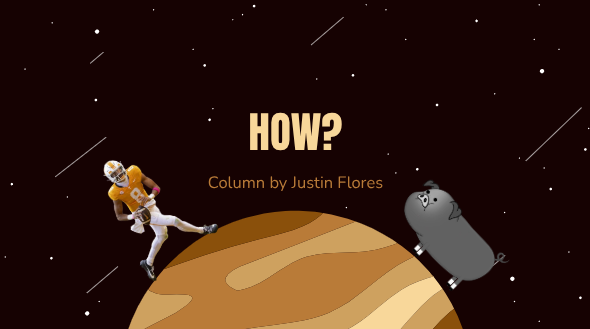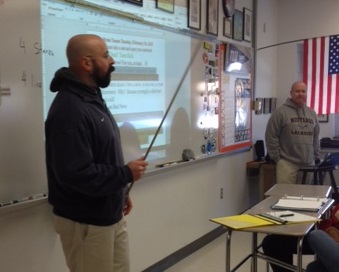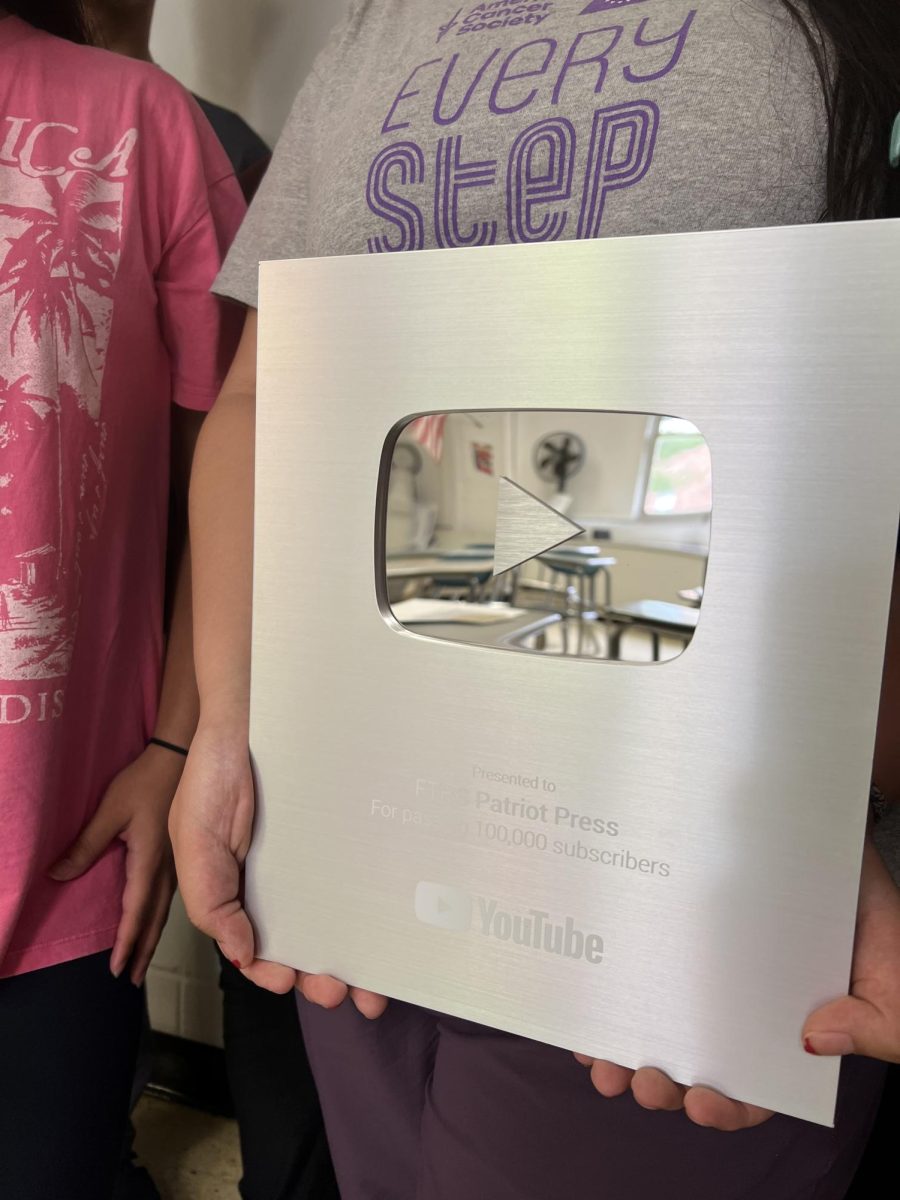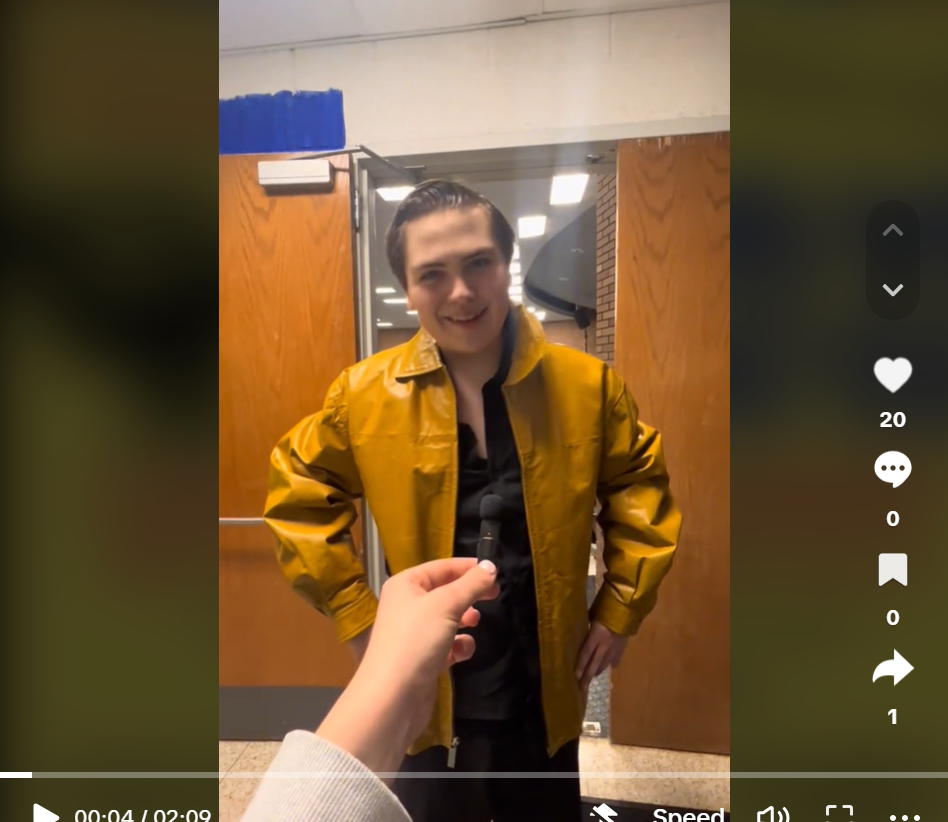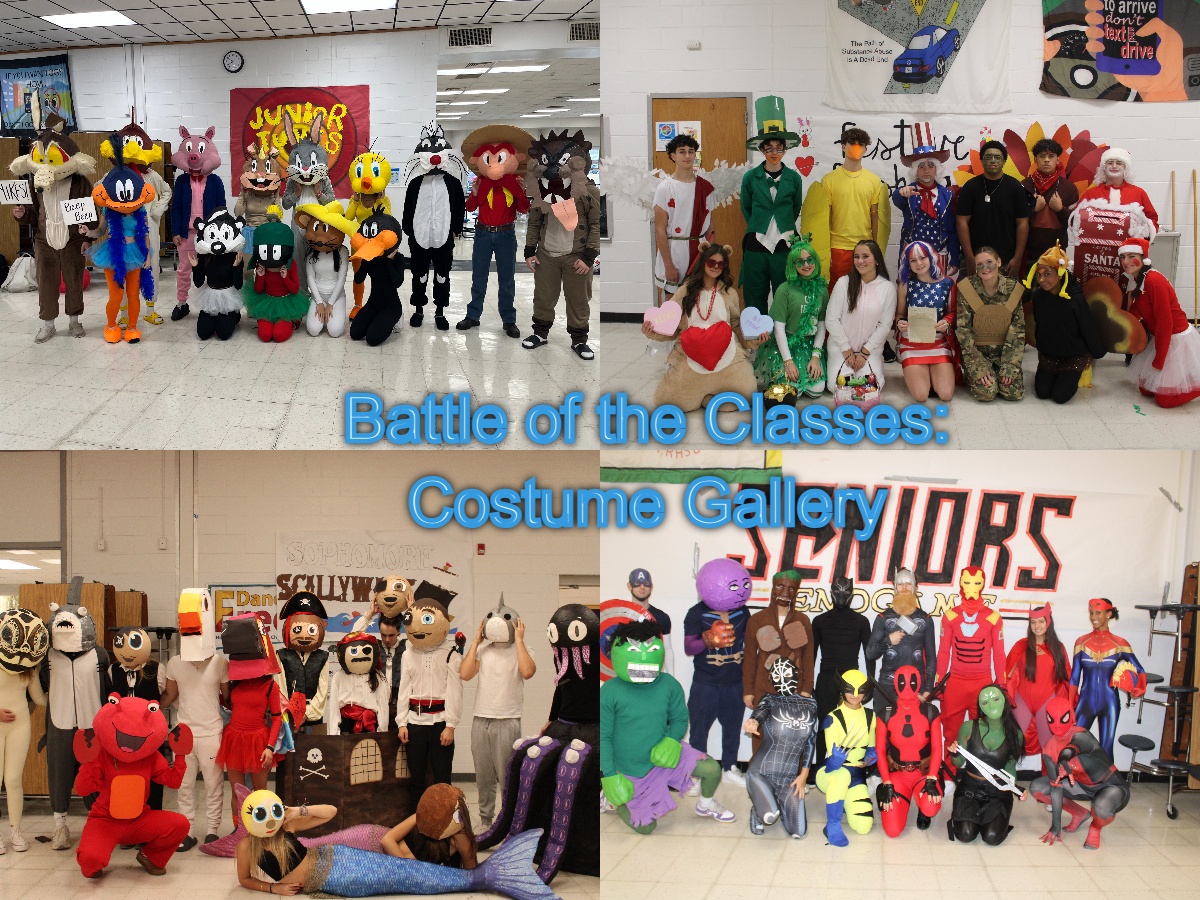4 Quick Tips to Lengthen Your iPhone’s Battery Life
May 22, 2020
Have you ever wanted to use your phone for just 10 more minutes only to have it die on you unexpectedly? Here are 4 simple tips that anybody can utilize to use their phone for longer.
Tip 1: Always use low power mode.
- Low power mode is a very useful option. It reduces certain features and turns off others to keep your phone lasting longer.
- Most people use low power mode when their phone is at extremely battery, usually around 20 percent, which is fine, but not optimal. If you start your phone in low power mode when it is fully charged, it will take longer for it to decrease in battery.
- Low power mode can be accessed in settings under the “Battery” section. If you ever want to turn low power mode off, you can simply do it in settings. You can even add it to your control center for easy access!
Tip 2: Do not overcharge your phone.
- Charging your phone past 90 or even 80 percent rarely has a tangible benefit and usually negatively affects your phone’s battery life.
- As soon as your phone hits around 80 percent, taking it off the charger is a good idea. Once it hits around 40-50 percent, it’s a good idea to put it back on the charger.
- Making sure your phone’s battery doesn’t go way too high or too low is very important for getting the most out of your phone.
Tip 3: Lower your brightness.
- If you want to keep using your phone as much as possible, lowering your brightness is critical. It is a good idea to lower your brightness as low as possible but still high enough to easily see the screen.
- A good rule of thumb is around a quarter to half of the total brightness.
- At the very least, just try to minimize the number of times your phone’s brightness is at full capacity.
Tip 4: Power lock your phone.
- Power locking your phone while you’re not using it can save several percentage points on your phone.
- Hold the side button down (and also either volume button for iPhone X or later) and drag the slider to the right to shut the phone completely off. One important thing to note is that when your phone is powered off, you cannot hear text messages, notifications, or phone calls, but other than that it really is that easy.